Changing wireless name and password
Sign into the Technicolor site by following the instructions found here.
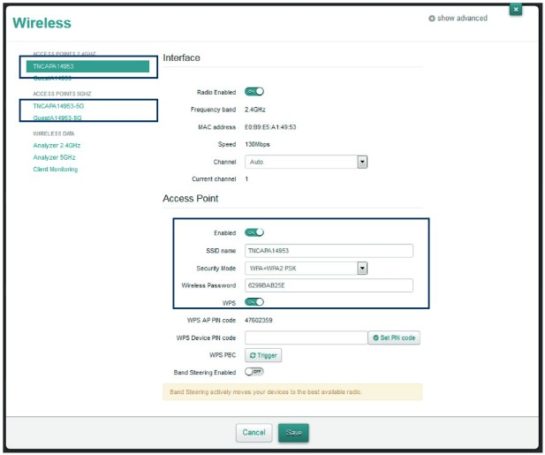
Once logged in click on ‘Wireless’. If you have a router which supports both wireless bands you will have two Access Points on the left hand side, this is the TG589VAC. The TG588V may only have a single band, so will only show one Access Point on the left.
From here you can change the Wireless name (SSID name) and the password (Wireless Password). If you have both wireless bands – 2.4GHz and 5GHz – you will need to do this for both bands.
