If you have a Customer Controlled or Smart Divert active on your line, please use the following instructions.
Customer Controlled Diverts can only be applied using a handset connected to the line the divert has been placed on.
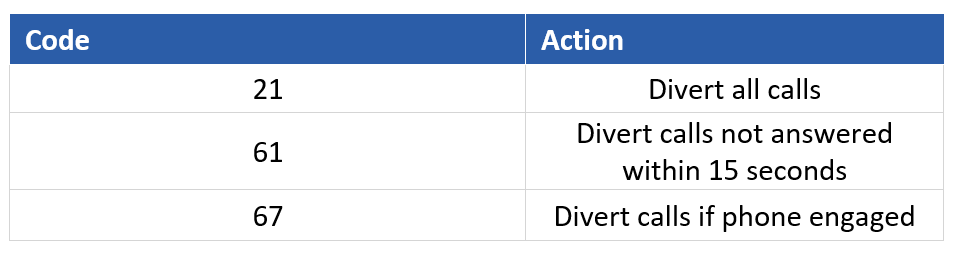
To Divert Calls
1. Press * and then type the divert code
2. Press * and then type the phone number to divert to
3. Press #
For example, ‘*21*07987654321#’ would divert all calls unconditionally to 07987654321.
To Cancel A Divert
1. Press # and then type the divert code
2. Press #
For example, ‘#67#’ would cancel an active ‘busy’ divert.
To Check If A Divert Is On
1. Press # while holding down *
2. Type the divert code and then press #
For example, ‘(*#)61#’ would check to see if there was an active no reply divert.
Smart Divert
Smart Diverts can be applied using a handset connected to the line the divert has been placed on. They can also be applied from a different landline, or from a mobile, by using an Access Number and a secure PIN. If you are setting up a Smart Divert directly from the line, the steps are the same for a normal Customer Controlled Divert. If you are setting it up remotely i.e. from a different landline or a mobile, the steps and codes are as below.
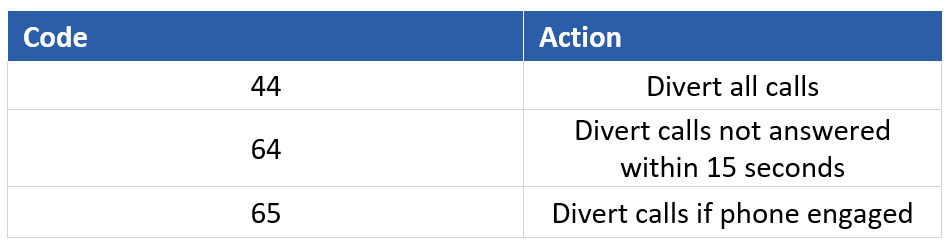
To Divert Calls Remotely
1. Dial the access number and wait for dial tone
2. Press * and type the remote divert code
3. Press * and type the PIN
4. Press * and type your full phone number
5. Press * and type the phone number to divert to
6. Press #
To Cancel Divert Remotely
1. Dial the access number and wait for dial tone
2. Press # and type remote divert code
3. Press * and type the PIN
4. Press * and type your full phone number
5. Press #
To Check It’s On Remotely
1. Dial the access number and wait for dial tone
2. Press # while holding down *
3. Type the remote divert code and press *
4. Type the PIN and press *
5. Type your full phone number
6. Press #
