Step 1
To set up your SoGEA router, first check the contents in your box. Ensure that your router package includes all necessary components, such as;
- The router
- Power adaptor (black)
- DSL cable (grey)
- Micro filter
- Ethernet cable
- User guides.

Step 2
Once your SoGEA has been installed/activated, you will receive confirmation by email or SMS.
Step 3
You can now proceed to set up your hardware.
Router setup steps
1. Plug in the router to a power source using the provided power adaptor.
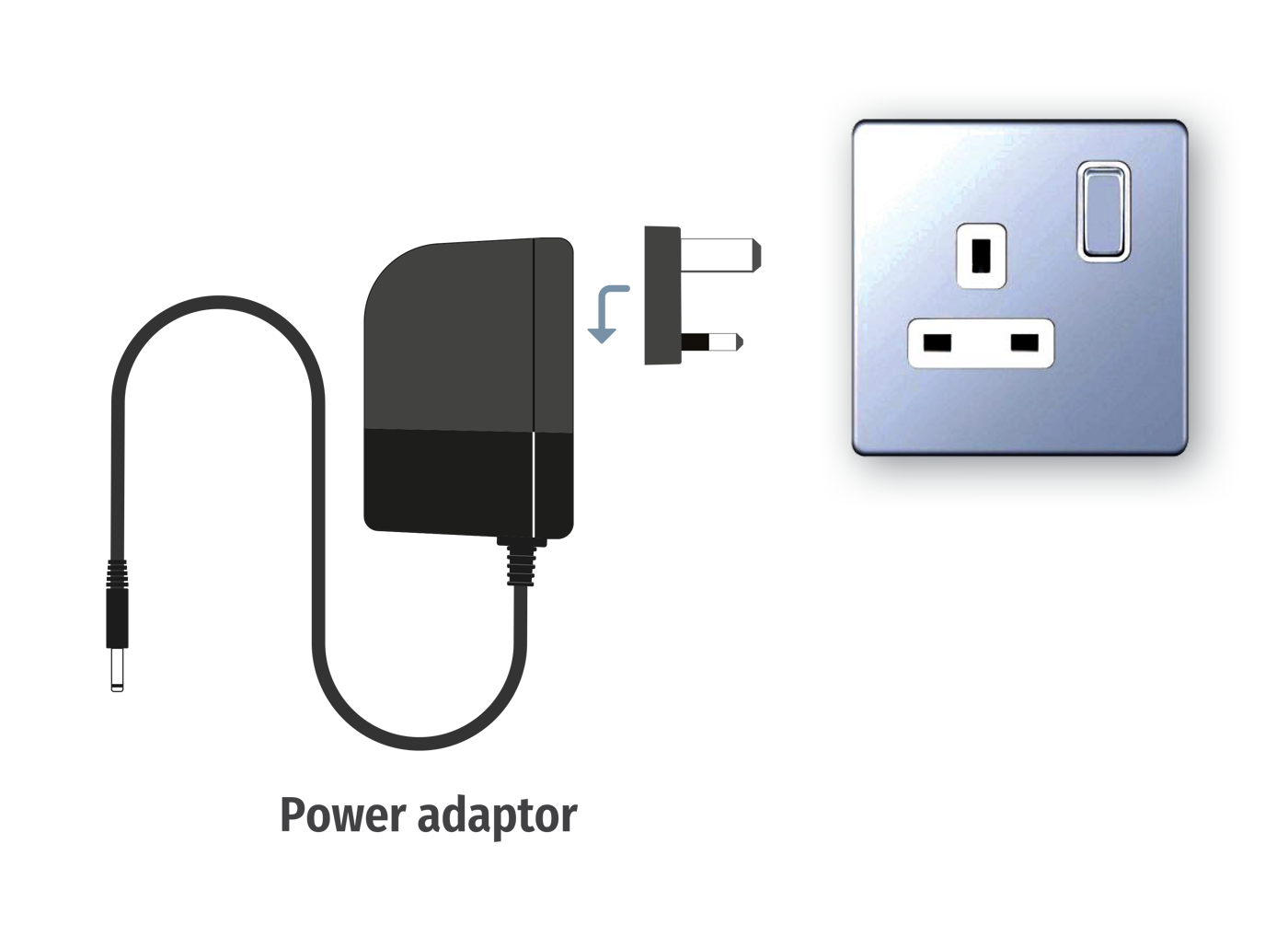
2. Locate the Openreach master socket (this may vary depending on the type of master socket).
2a. If the master socket has two connection ports, this is likely to be a pre-filtered master socket.
2b. If the master socket has one connection port, this will require the micro-filter provided. Please plug this in now.
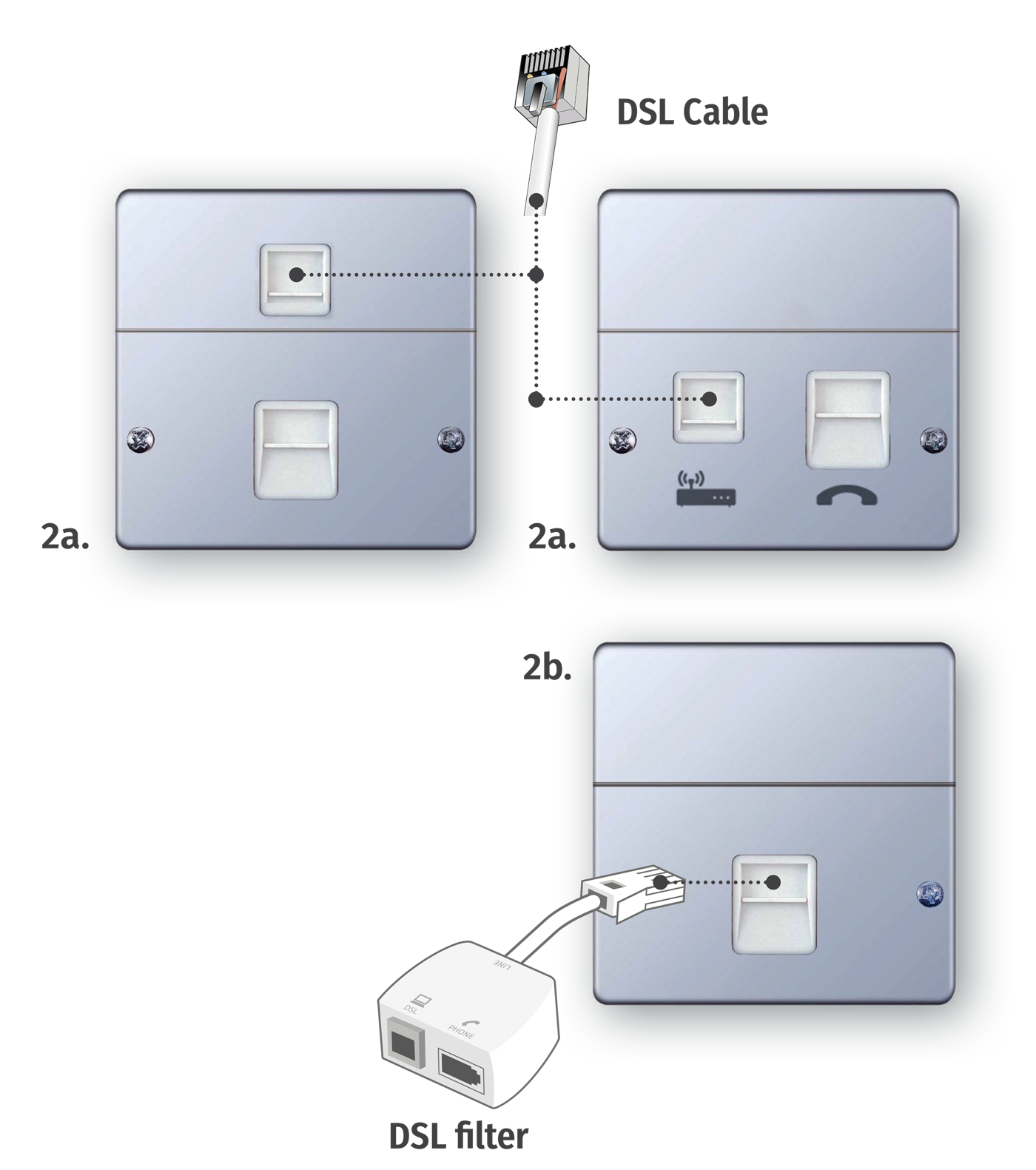
3a. If (A), plug the DSL cable directly into the master socket (DSL port).
3b. If (B), plug the DSL cable into the DSL port on the micro-filter.
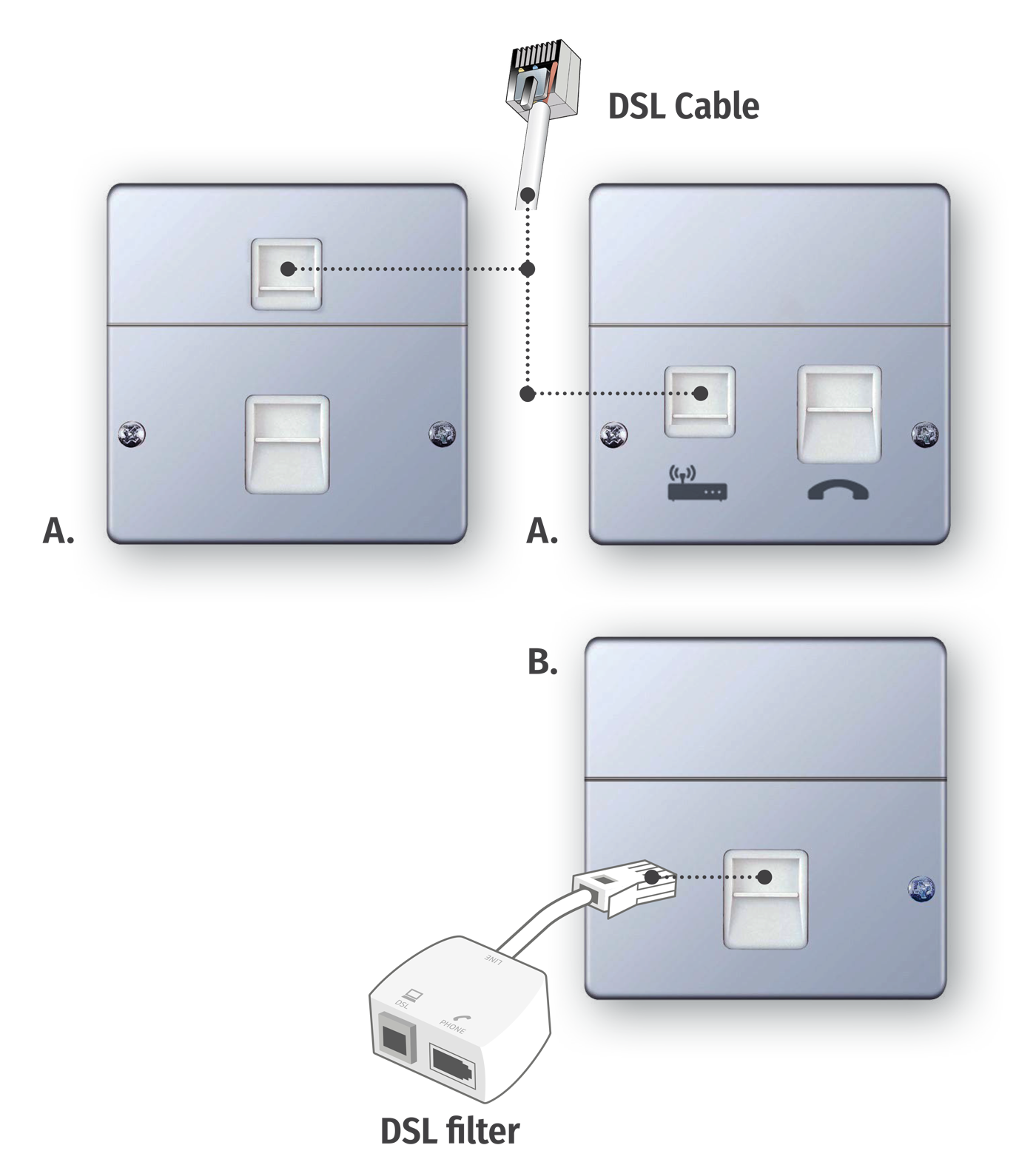
4. The other end of the DSL cable goes directly into the grey DSL port located on the router.
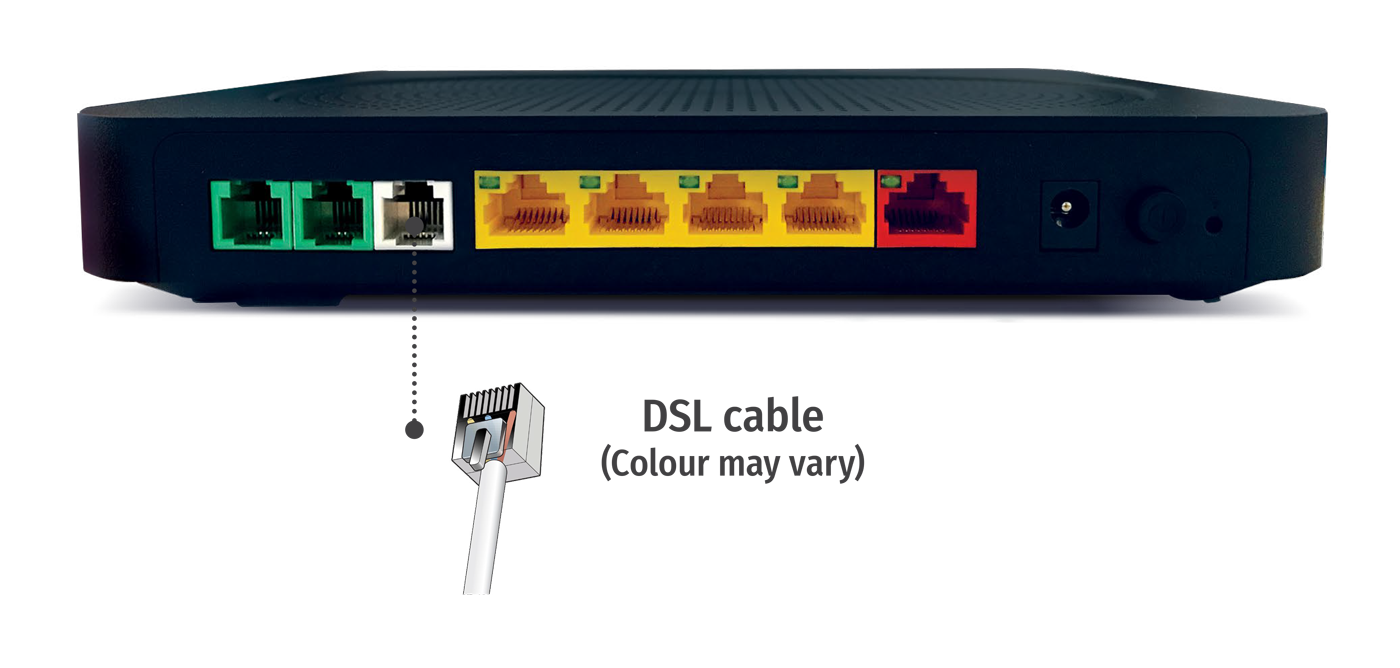
5. Please wait three to five minutes. The router should now have three solid green lights.

6. The wireless lights will now be flashing green. You can now proceed to connect your devices.
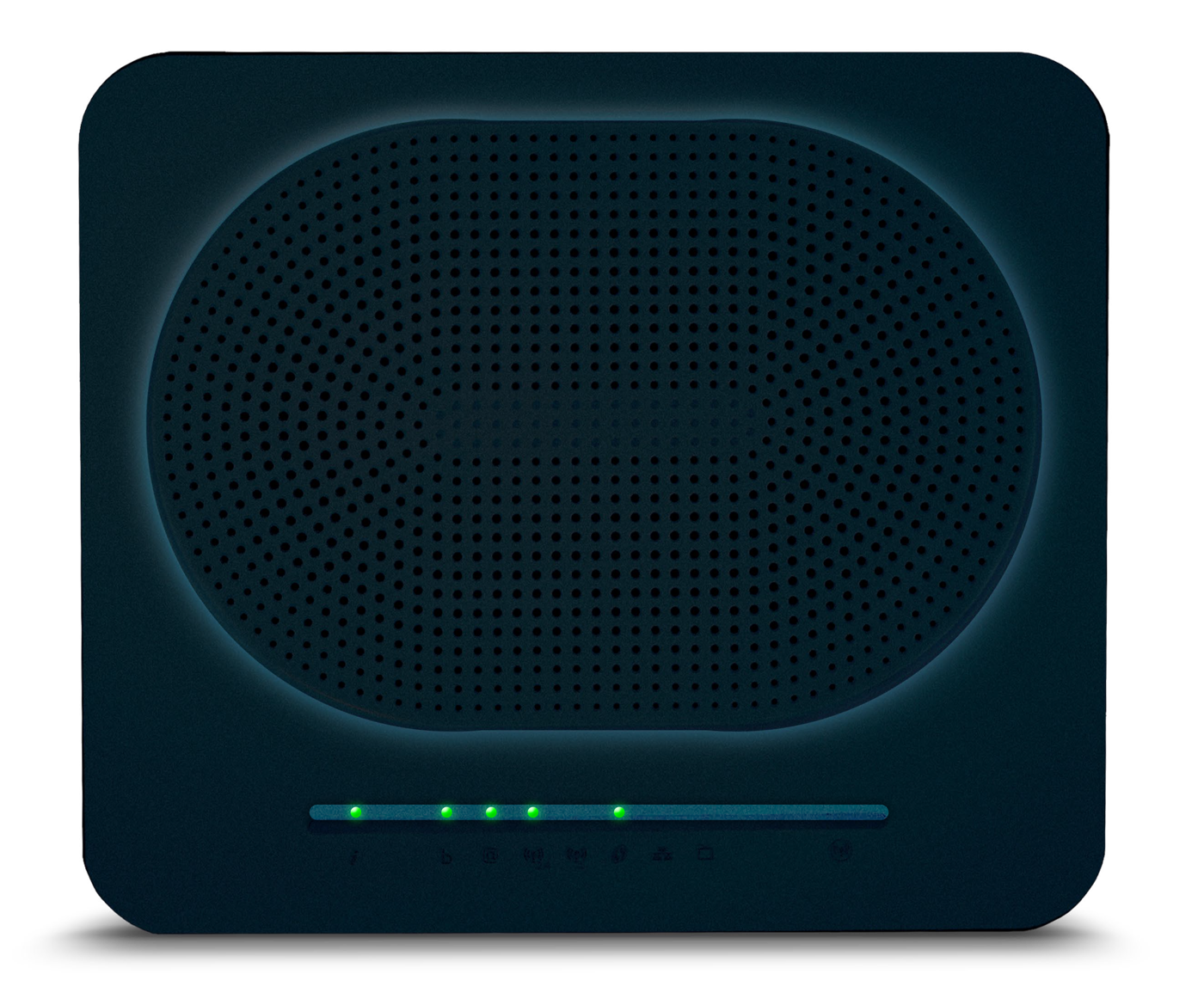
If the router lights are not flashing:
On the front of the router, turn the wireless button on/off (reset button). Alternatively, remove the power from the router for 1 minute and then plug it back in.

If neither solutions work, please call our technical support team.