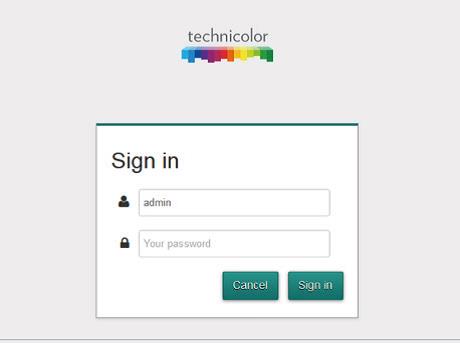How to login to your Technicolor router
Technicolor router
Before you can make any changes to your Technicolor router you will need to sign in to the technicolor site.
Connect a PC/laptop directly to the router using an Ethernet cable.
Open a web browser and enter 192.168.1.1 in the address bar.
Sign in to the Technicolor page:
- User Name: admin
- Password: Serial number, (from the bottom of the router)