Logging a Line Fault
If you are experiencing an issue with your services, you can use our MyAccount portal to log a fault ticket. Our UK based incident management team work 24/7 to ensure your services are back up and running as quickly as possible.
Before logging a line fault, please conduct internal checks.
Once you have conducted a line test, click ‘Log Fault’ and the following screen will appear. Fill in the boxes with as much information as possible. Make sure the contact number is different from the phone number you are experiencing a fault on. Please be sure to read and tick the engineer charge disclaimer. For more information on engineer charges, click here.
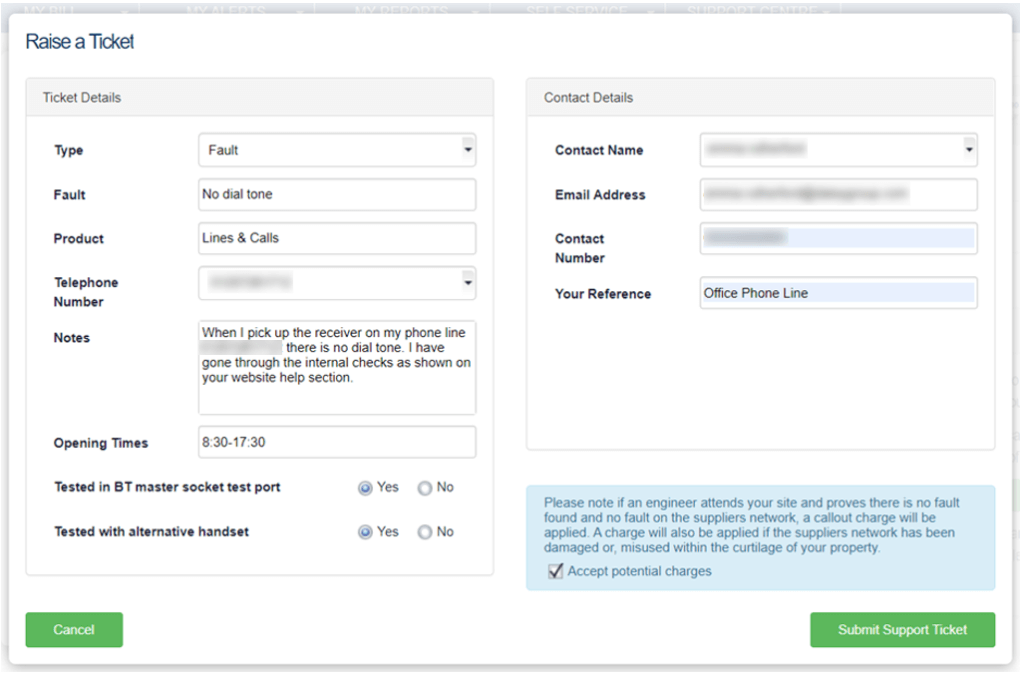
Once you have filled the information in, click ‘Submit Support Ticket’. This will take you back to the line test screen. Click to close the pop up screen, and you will be able to see a green bar stating your ticket has been submitted successfully.
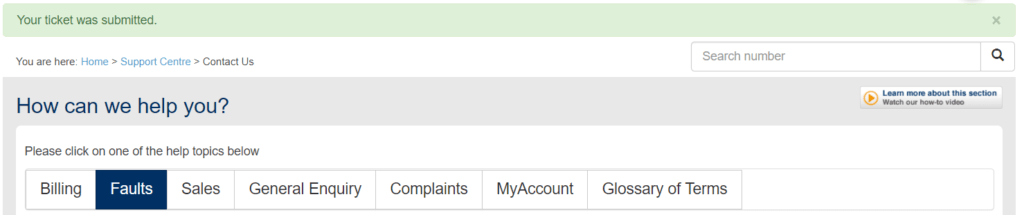
Once the ticket has been submitted, you can view this by hovering over ‘Support Centre’ and clicking ‘Support Tickets’. You can also add a note if there is anything else you need to tell us.
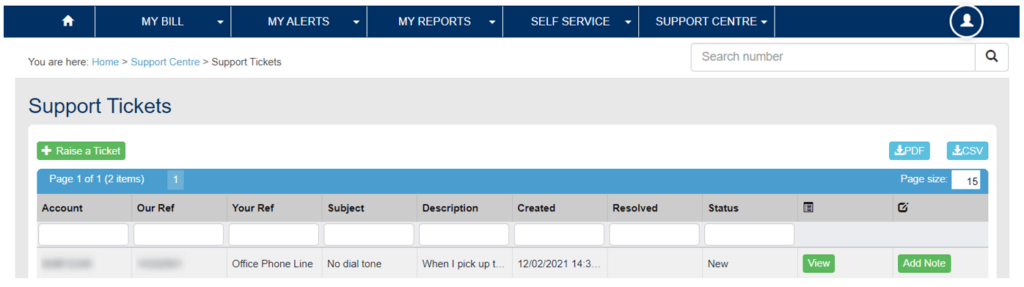
Our 24/7 Incident Management team will then be in contact with you as soon as possible to get your services back up and running.
