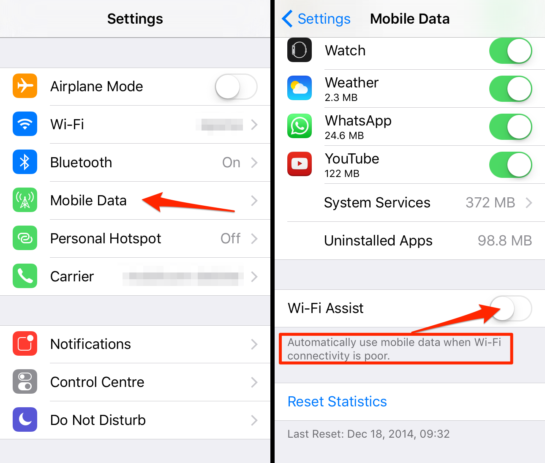How to disable Wi-Fi assist
Wi-Fi assist is a feature only available on iOS (Apple) devices. The feature helps you stay connected to the internet through your data when the Wi-Fi connectivity is poor. However, this can lead to excess data charges.
To disable Wi-Fi assist, go to “Settings”, then “Mobile Data”. Scroll down to “Wi-Fi Assist” and switch the toggle to the “Off” position.