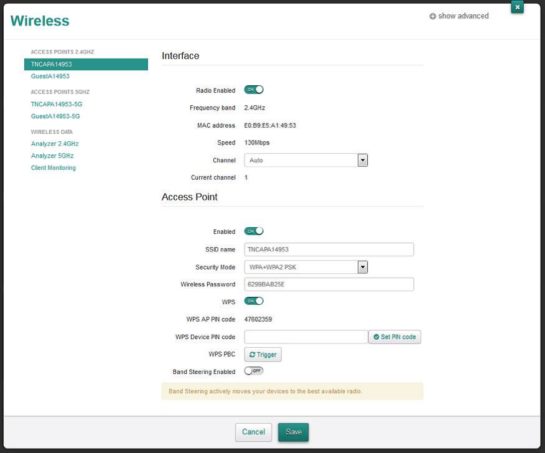Changing your wireless channel
Sign into the Technicolor site by following the instructions found here.
Once logged in click on ‘Wireless’. If you have a router which supports both wireless bands you will have two Access Points on the left-hand side, this is the TG589VAC. The TG588V may only have a single band, so will only show one Access Point on the left.
Use the drop-down box to specify a Wi-Fi Channel you wish to use, if you have two access points (2.4GHz and 5GHz) then you may need to do this on both channels. They can be selected from the left-hand side of the screen. Channels 1, 6, and 11 are the most popular channels as these do not overlap, however, it may be trial and error to find the best channel for your local network.