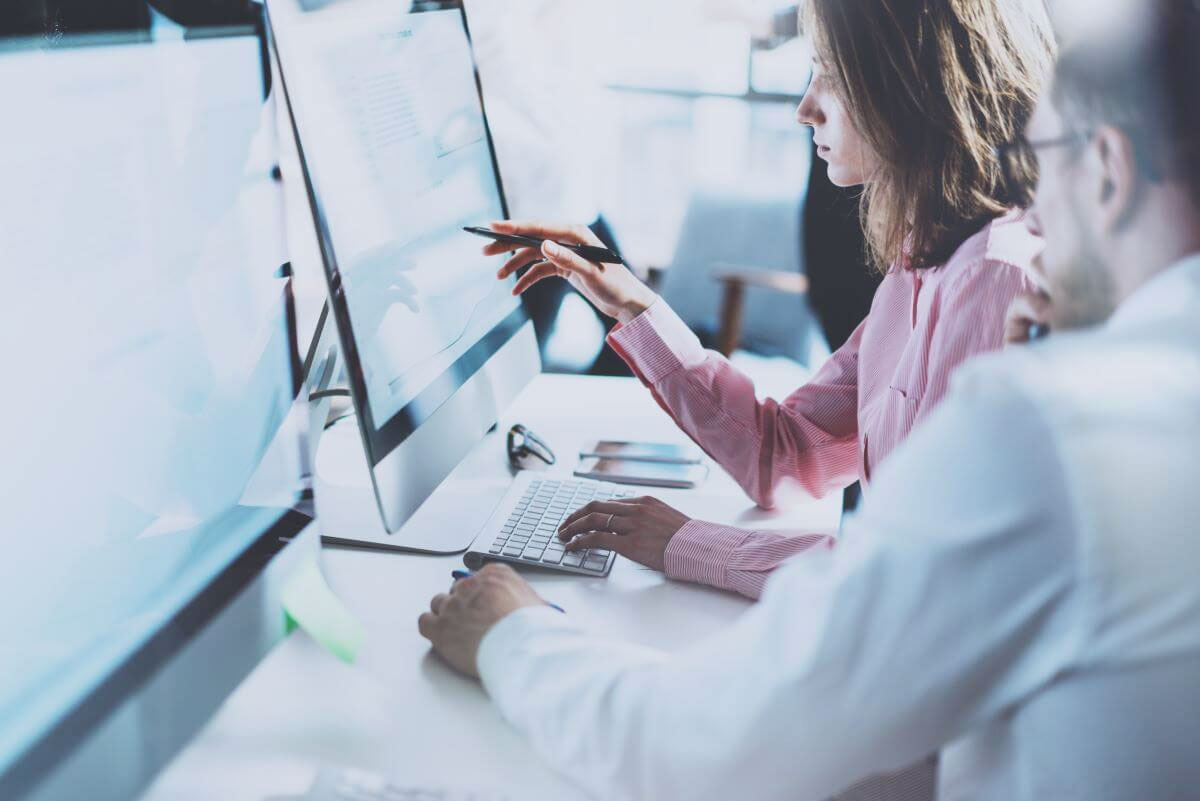When you think of Microsoft web browsers, Microsoft Internet Explorer springs to mind for many of us. With the retirement of Internet Explorer 11 in 2022, Microsoft Edge emerged as the new Microsoft web browser, with a host of advanced features.
Microsoft Edge has been steadily gaining market share* since its launch, with around 11.09% market share, coming in second in desktop browser rankings in January 2023.
Curious about why Microsoft Edge is growing in popularity? Read on to find out.
Effortless productivity
Edge makes the most of your time online with built-in tools like Collections, vertical tabs and the sidebar.
Collaborate with Microsoft 365 apps in Edge
Microsoft 365 and Edge can get more done together. It lets you take quick notes or see your mail while you browse, with Outlook and OneNote integration in the sidebar. You can also access helpful tools like unit conversion, dictionary, calculator, and more – without losing your focus.
You can multitask effectively using the sidebar. For example, reference a website while drafting the email in the sidebar.
Simplify sharing content between your devices
Microsoft Edge’s Drop is a space where you can instantly share files and content across your mobile and desktop devices. It allows you to stay in the flow while you browse, with easy drag-and-drop file sharing as well as a self-messaging function that lets you quickly send yourself a link or note. You can also find your Drop files in OneDrive, where you can manage all the files and photos you’ve shared in Drop.
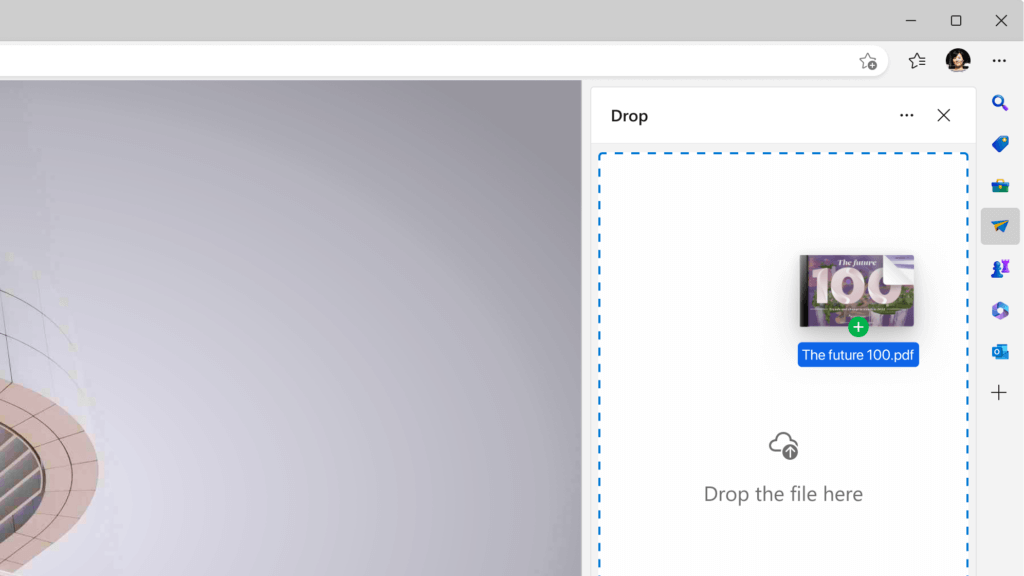
Capture and use content from the web with ease
The web capture in Microsoft Edge enables you to grab screenshots from a selected area or even a full page, as well as copy content directly from the web with its formatting intact. By simply using the web select option you can quickly paste that content into any of your files. It also captures moving content, such as gifs or web carousels, and you can mark up your screenshot and visually search the photo result.
It is available on Edge from the right-click menu or press ‘Ctrl+Shift+S’ in Windows and ‘Command+Shift+S’ in Mac.
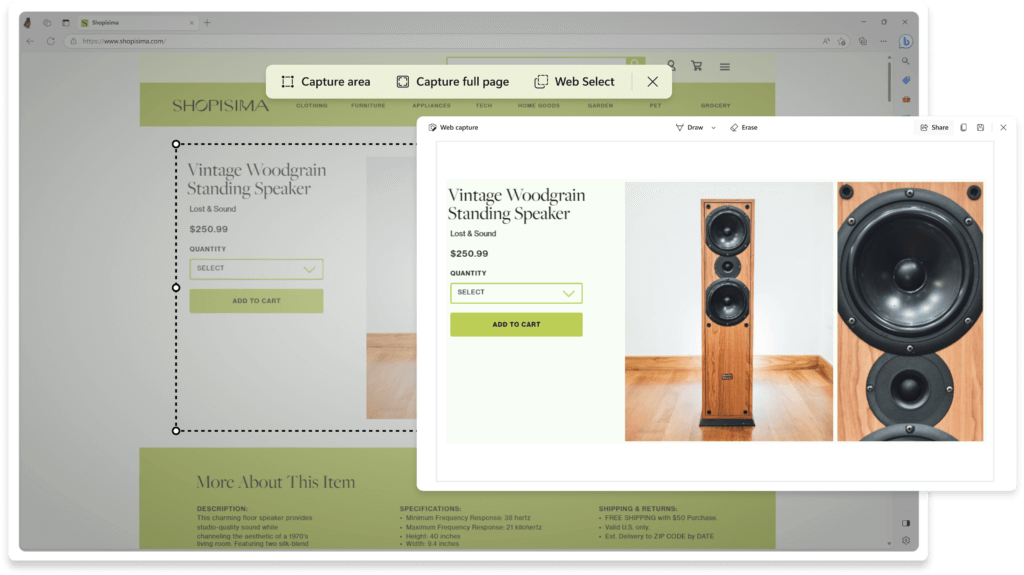
AI innovation
The future of browsing and searching is here with Microsoft Edge. The new Bing is built-in wherever you search in Microsoft Edge, including the sidebar. It enhances your browsing experience all without leaving your browser or switching tabs.
AI-powered chat for work
With the new Bing chat built into the Microsoft Edge sidebar, you can get answers to the content you view, compare options, create tables to help comparison and summarise a long webpage or document. These features allow you to enhance your productivity without leaving your browser.
Simply search with Smart Find
Searching for a word or phrase on a webpage has become easier with Edge. As Edge automatically detects any misspelled words and recommends synonyms, it will suggest related matches and words making it effortless to find what you’re looking for. You can also customise your search with match case when using Find Filter, where you select find options then toggle Match case to turn on the filter. To use this feature, simply press ‘CTRL+F’ in Window and ‘Command+F’ in Mac , then enter the word or phrase you want to search on page.
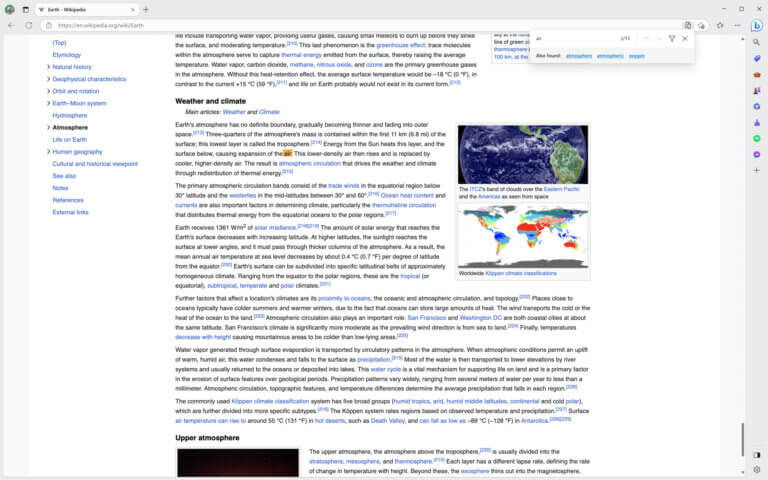
Protect business data online
Bing Chat Enterprise gives you the power of commercial data protection to ensure your users and business data are protected and will not leak outside the business. Microsoft has no eyes-on access to the chat data, which means no one can view the data and the data is not used to train the models.
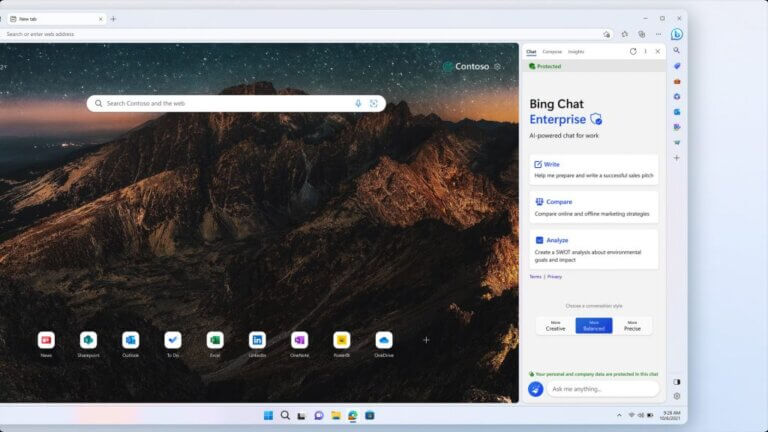
Benefit from Microsoft Edge
And there is even more with features for Microsoft Edge. Microsoft is constantly updating your Edge experience. Fill in this enquiry form to understand more about Microsoft Edge and Microsoft 365.